hai ? assalamualaikum....dan selamat petang :)
hhhaaaiiissshhh....panas betul cuaca ari nim kan . nak keluar pom xtergamak..
mesti bosan jee duk kat umah . paz 2 mesti korg bke FACEBOOK,TWITTER,BLOG
n x pom korg bke kipas dan terus tido kan . alahaiii . penat sangat ke ? jab2..jangan laa tido lagi yerr..
nanti kesian kat gf/bf korg nak msj ngn korg . hehe
haaaa,....bile korg buke sume lmn sosial korg . pasti korg dah bosn kan..
yee laaa...ape x nyee..asyik tgok cursor yg bwrne sme jee . kalu bole nak laa jugax tuka slere kan..
yeee2 . ak fhm ape yg ad dlm kple otk korg . cursor ak cantik kan? hehe prasan betul ak ni...
___________________________________________________________________________
haaaa ? ape ? korg nak muntah ? oooiiii jangan laa sampai macam tu skali...
yela yela..ak emang prasan sikit ary nim . jangan mara yeer . nanti xlawar..
oke2 . disebabkan korang dah hampir2 nak muntah . ak nak kongsikan ngan korg
cam ne nak buat cursor name korang atau ape2 jenis perkataan yg korg nak tulis k..
korg ikut arahn di bawah yeee :)
dari DASHBOARD > DESIGN > ADD A GADJET > HTML/javascript
- copy dan paste kod di bawah ni dalam HTML/javascript
<style type="text/css">
/* Circle Text Styles */
#outerCircleText {
font-style: normal;
font-weight: normal;
font-family: 'comic sans';
color: #FF0080;
position: absolute;top: 0;left: 0;z-index: 3000;cursor: default;}
#outerCircleText div {position: relative;}
#outerCircleText div div {position: absolute;top: 0;left: 0;text-align: center;}
</style>
<script type="text/javascript">
;(function(){
var msg = "Perkataan anda di sini";
var size = 24;
var circleY = 0.75; var circleX = 2;
var letter_spacing = 5;
var diameter = 10;
var rotation = 0.4;
var speed = 0.2;
if (!window.addEventListener && !window.attachEvent || !document.createElement) return;
msg = msg.split('');
var n = msg.length - 1, a = Math.round(size * diameter * 0.208333), currStep = 20,
ymouse = a * circleY + 20, xmouse = a * circleX + 20, y = [], x = [], Y = [], X = [],
o = document.createElement('div'), oi = document.createElement('div'),
b = document.compatMode && document.compatMode != "BackCompat"? document.documentElement : document.body,
mouse = function(e){
e = e || window.event;
ymouse = !isNaN(e.pageY)? e.pageY : e.clientY; // y-position
xmouse = !isNaN(e.pageX)? e.pageX : e.clientX; // x-position
},
makecircle = function(){ // rotation/positioning
if(init.nopy){
o.style.top = (b || document.body).scrollTop + 'px';
o.style.left = (b || document.body).scrollLeft + 'px';
};
currStep -= rotation;
for (var d, i = n; i > -1; --i){ // makes the circle
d = document.getElementById('iemsg' + i).style;
d.top = Math.round(y[i] + a * Math.sin((currStep + i) / letter_spacing) * circleY - 15) + 'px';
d.left = Math.round(x[i] + a * Math.cos((currStep + i) / letter_spacing) * circleX) + 'px';
};
},
drag = function(){ // makes the resistance
y[0] = Y[0] += (ymouse - Y[0]) * speed;
x[0] = X[0] += (xmouse - 20 - X[0]) * speed;
for (var i = n; i > 0; --i){
y[i] = Y[i] += (y[i-1] - Y[i]) * speed;
x[i] = X[i] += (x[i-1] - X[i]) * speed;
};
makecircle();
},
init = function(){ // appends message divs, & sets initial values for positioning arrays
if(!isNaN(window.pageYOffset)){
ymouse += window.pageYOffset;
xmouse += window.pageXOffset;
} else init.nopy = true;
for (var d, i = n; i > -1; --i){
d = document.createElement('div'); d.id = 'iemsg' + i;
d.style.height = d.style.width = a + 'px';
d.appendChild(document.createTextNode(msg[i]));
oi.appendChild(d); y[i] = x[i] = Y[i] = X[i] = 0;
};
o.appendChild(oi); document.body.appendChild(o);
setInterval(drag, 25);
},
ascroll = function(){
ymouse += window.pageYOffset;
xmouse += window.pageXOffset;
window.removeEventListener('scroll', ascroll, false);
};
o.id = 'outerCircleText'; o.style.fontSize = size + 'px';
if (window.addEventListener){
window.addEventListener('load', init, false);
document.addEventListener('mouseover', mouse, false);
document.addEventListener('mousemove', mouse, false);
if (/Apple/.test(navigator.vendor))
window.addEventListener('scroll', ascroll, false);
}
else if (window.attachEvent){
window.attachEvent('onload', init);
document.attachEvent('onmousemove', mouse);
};
})();
</script>
p/s : tuka 'Perkataan anda disini' dgn apa yg korg mahu
4.save dan lihat :)
haaa . senang kan . suke laa 2..
oke2 . tepuk tangan sampai bengkak :) hehe -,-
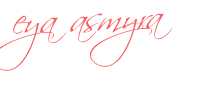

1 comment:
wahh... hebat..hehe
Post a Comment